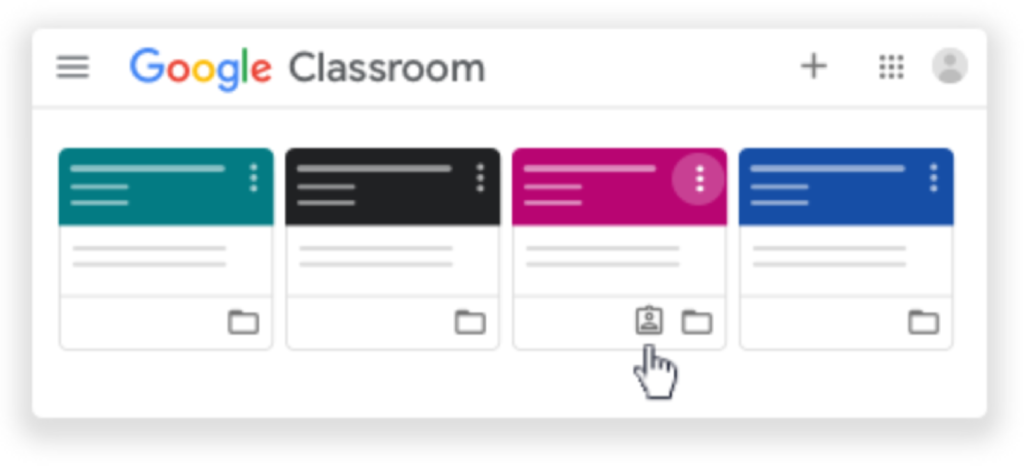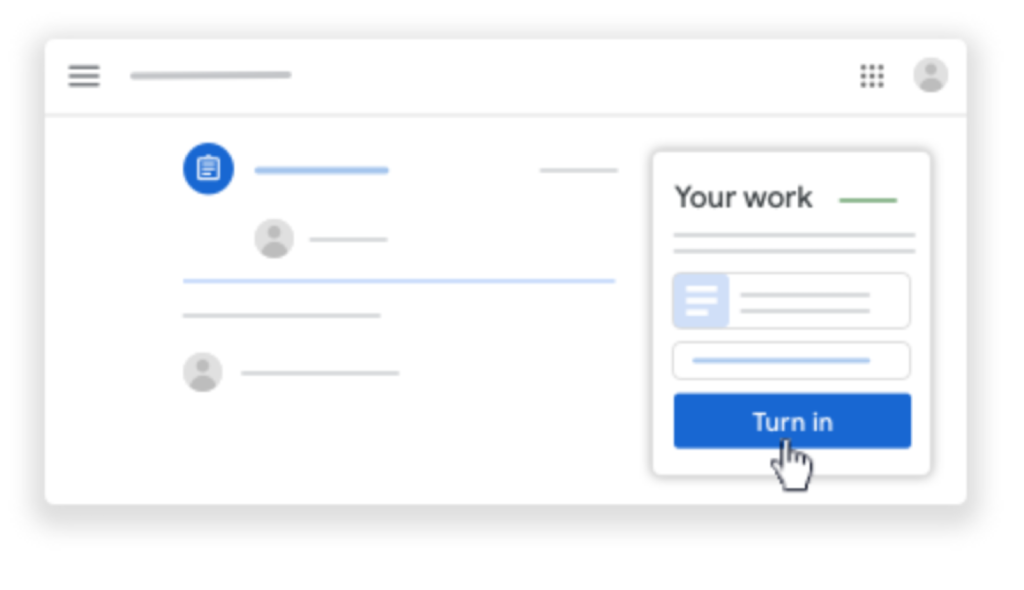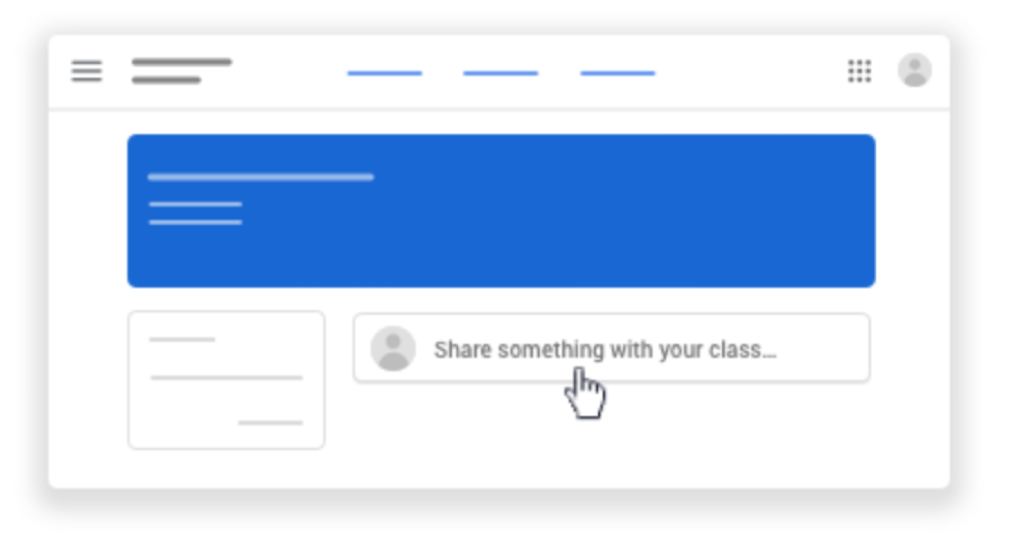Quick-Start Videos
Sign-in Instructions
Joining Google Classroom for Phoenix Center Familes:
- In a web browser (Google Chrome is best) go to google.com
- Click “Sign In” in the upper right corner
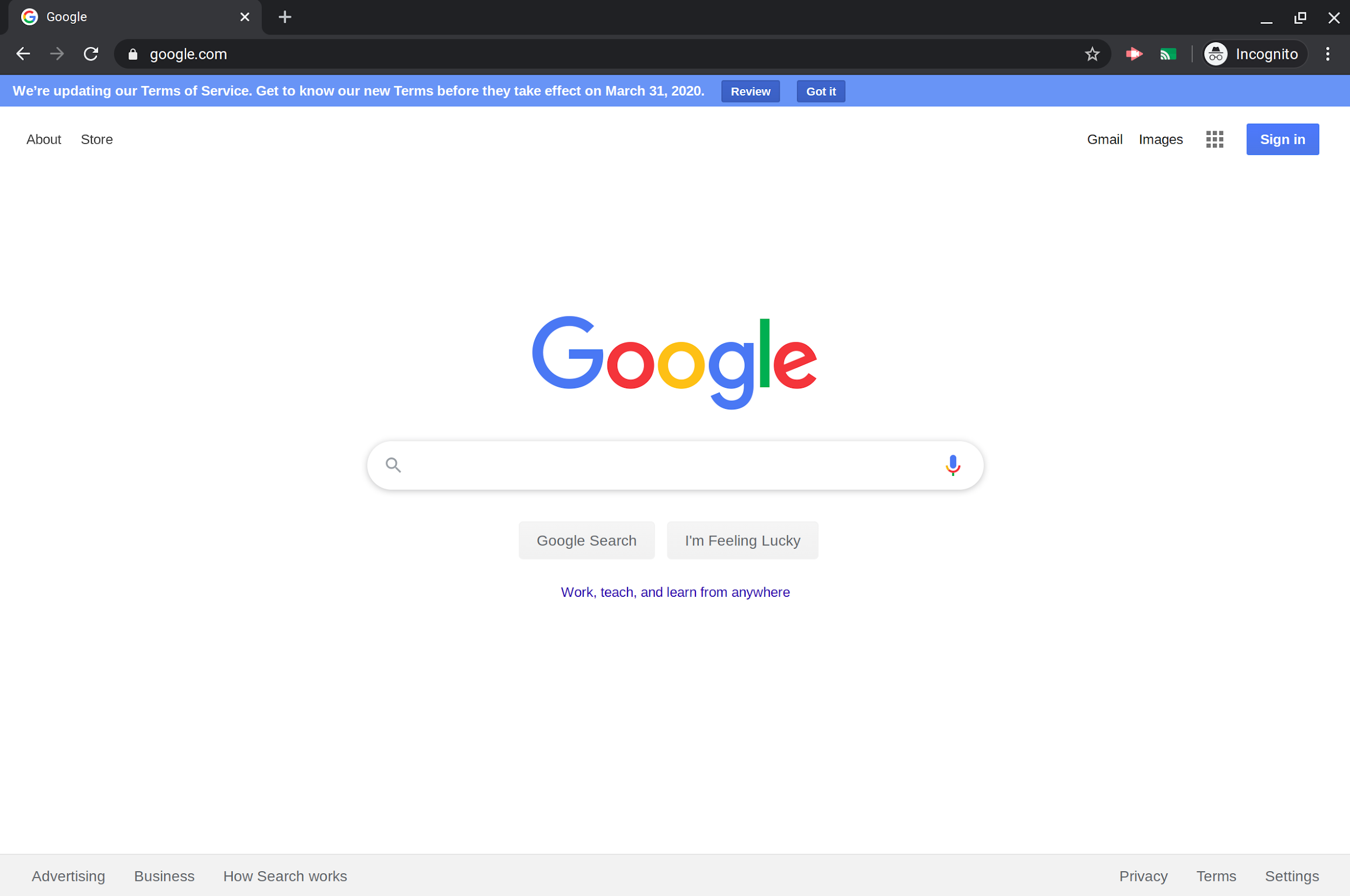
- Enter the provided “Login”
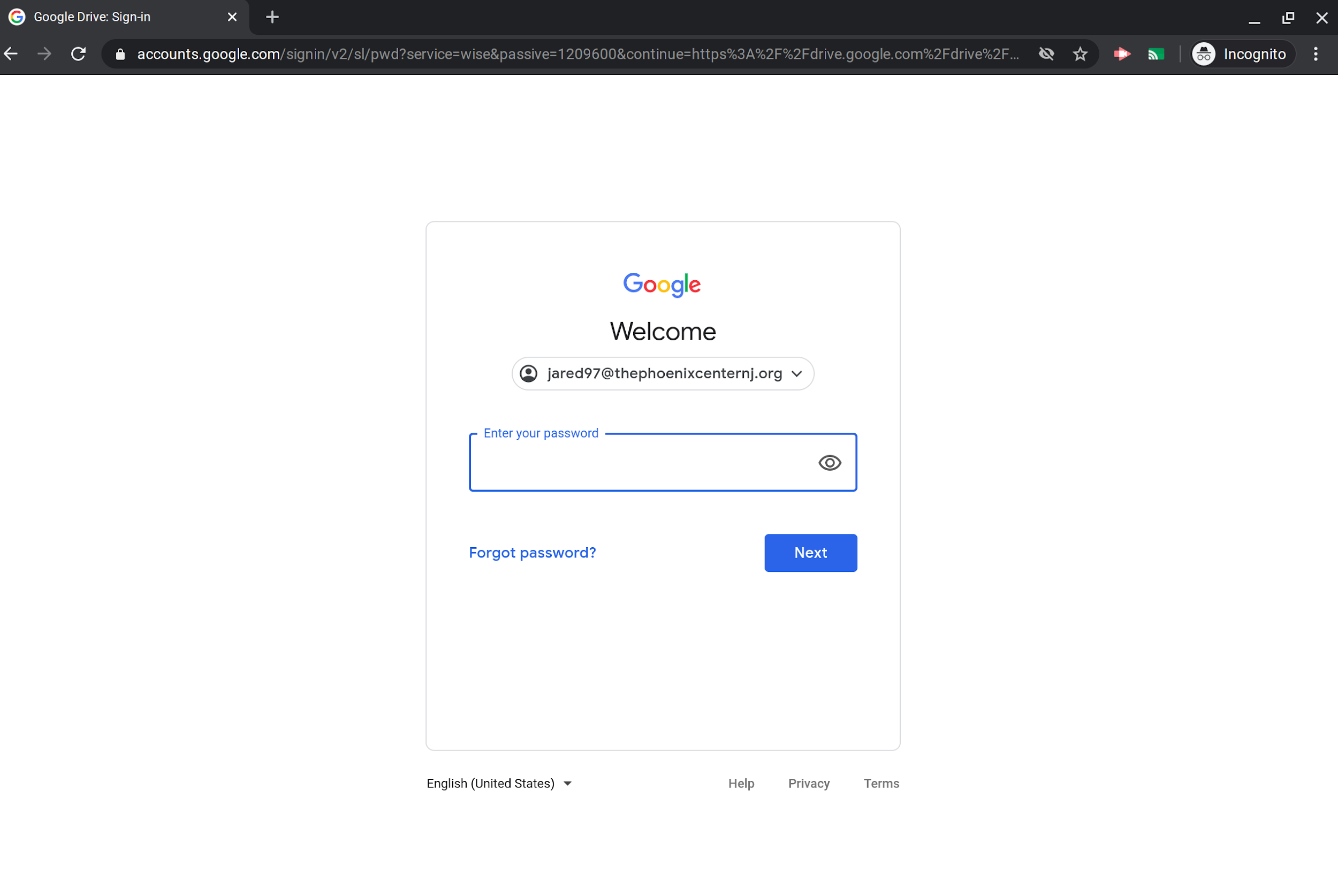
- Enter the provided password
- Click “Next”
- Using the “waffle menu” in the upper right hand corner, click on the icon for Google Classroom
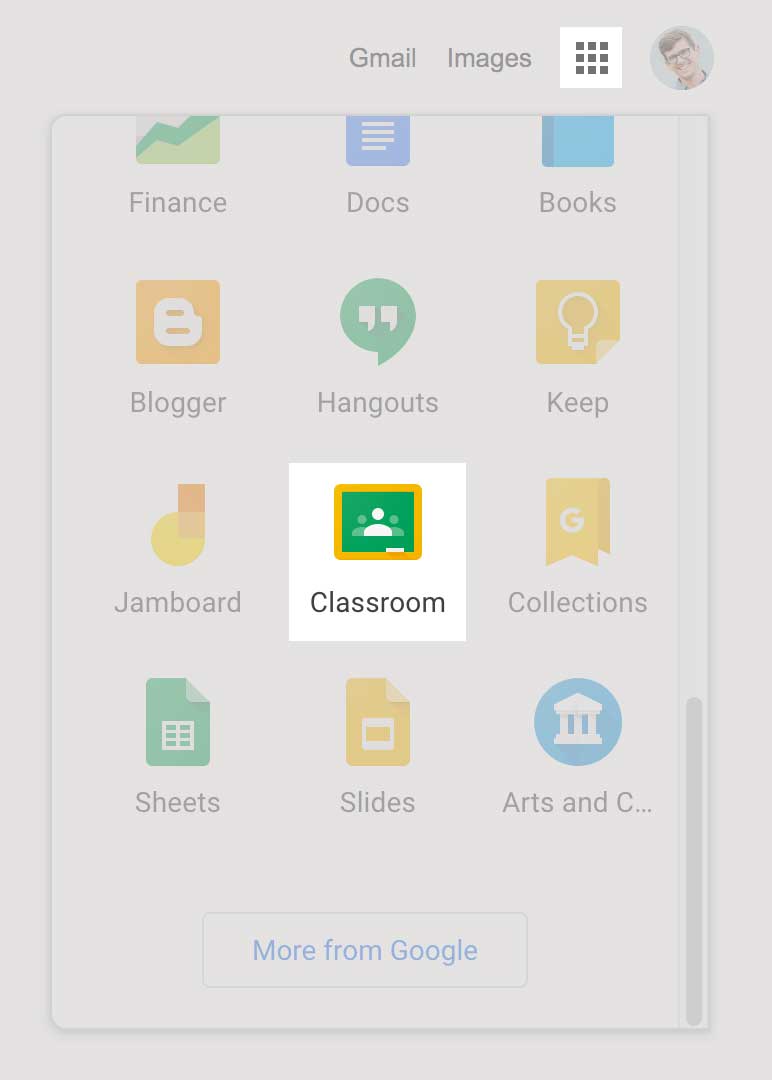
- You will see each Classroom that you belong in. Clicking on them will take you into the Classroom
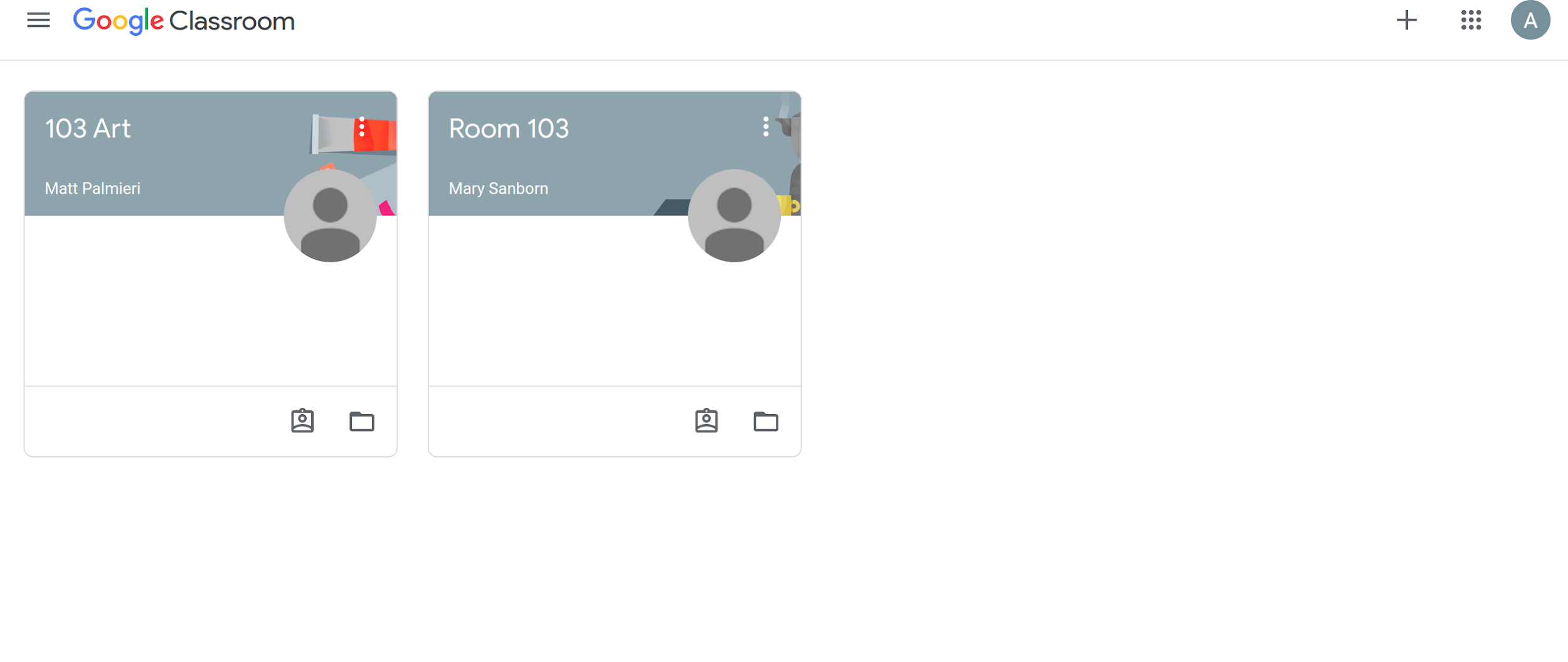
Quick Tips
Getting started with Google Classroom is easier than you think! Below is a list of things you may be asked to do to help further your (or your child’s) education during this time of distance learning.
See your work for a class
Turn in an assignment
Post to the Stream page
Classroom infographic